This article delves into the seamless deployment process for a Fuel Node using Spheron, a user-friendly platform that simplifies node configuration and participation in the Fuel ecosystem.
What is Spheron Network?
Spheron Network is a Web3 infrastructure platform that provides tools and services to decentralize cloud storage and computing. It allows audited data centers to join the Spheron marketplace. Spheron oversees the decentralized and governed nature of the infrastructure, ensuring permissionless access and heightened security for all users. Spheron Compute offers a feature-rich alternative to traditional cloud services at only one-third of the cost.
Spheron offers a Compute Marketplace, which allows users to set up valuable tools quickly and easily, whether they want to deploy databases, nodes, tools, or AI. With Spheron, you don't have to worry about the technical stuff, and you can focus on deploying your Node with ease. Spheron Network has also partnered with organizations like Shardeum, Avail, Elixir, Filecoin, Arbitrum, etc, to redefine access to it and promote a more decentralized, inclusive, and community-centric ecosystem.
Spheron provides features such as Private images, Auto-scale instances, Scale on demand, Real-time instance metrics, Faster GPUs, Free Bandwidths, Terraform Providers and SDKs, Instance health checks, activity, shell access, and more. Spheron provides add-on storage solutions for long-term data storage and edge bandwidth acceleration through its global CDN. With Spheron,you can easily set up your nodes in just a few minutes and enjoy low maintenance and operations costs and a great developer experience.
What is Fuel Network
Fuel is an operating system purpose-built for Ethereum rollups. Its unique architecture allows rollups to solve for PSI (parallelization, state minimized execution, interoperability). Powered by the FuelVM, Fuel aims to expand Ethereum's capability without compromising security or decentralization.
How do you deploy Fuel Node using Spheron Compute?
Deploying a Fuel node on Spheron is a simple, streamlined process that does not require any DevOps knowledge!
Step 1: Create a Free Spheron Network Account
1. Visit Spheron Network: spheron.network
2. On the Spheron homepage, locate and click the "Free Trial" button.
3. You'll be directed to a signup page. Choose your preferred authentication method: Web2 (GitHub account, GitLab account, or Bitbucket account) or Web3 (Ethereum).
4. Follow the provided prompts to authenticate your chosen account securely. This step ensures safe access to the Spheron Network platform. After successful authentication, you'll be guided to a confirmation page confirming the completion of your account setup.
Step 2: Creating an Organization
1. Upon logging in, you'll be directed to the Create Organization page, where you can give your organization name and choose Avatar. Ensure the "compute" option is selected from the drop-down menu of the "Start With" option. Click “Continue”.
2. Next, you'll be taken to a new page. Click the "Create New Projects" button.
3. Add 'Project Title' And 'Project Description' and Click Create.
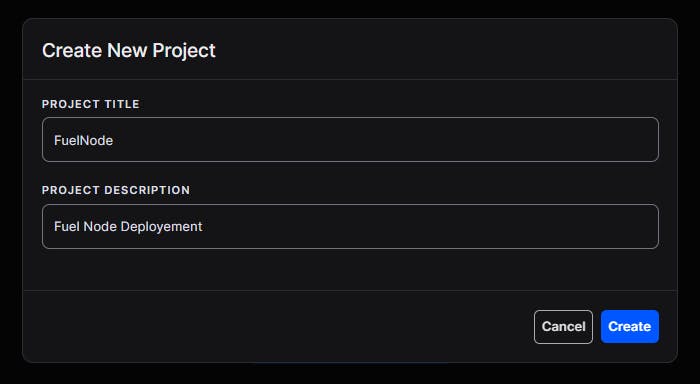
Step 3: Deploying a Fuel Node With Spheron Platform UI
Follow these steps to deploy a Fuel Node:
1. Choose "Compute" to use CPU-based instances for running containers.
2. Choose your desired Compute Type option under Compute Type.
NOTE: Please schedule a team call to gain early access to the "Spot" Type.
3. Click "Start from Marketplace App" and Select "Fuel Testnet Node" from the marketplace.
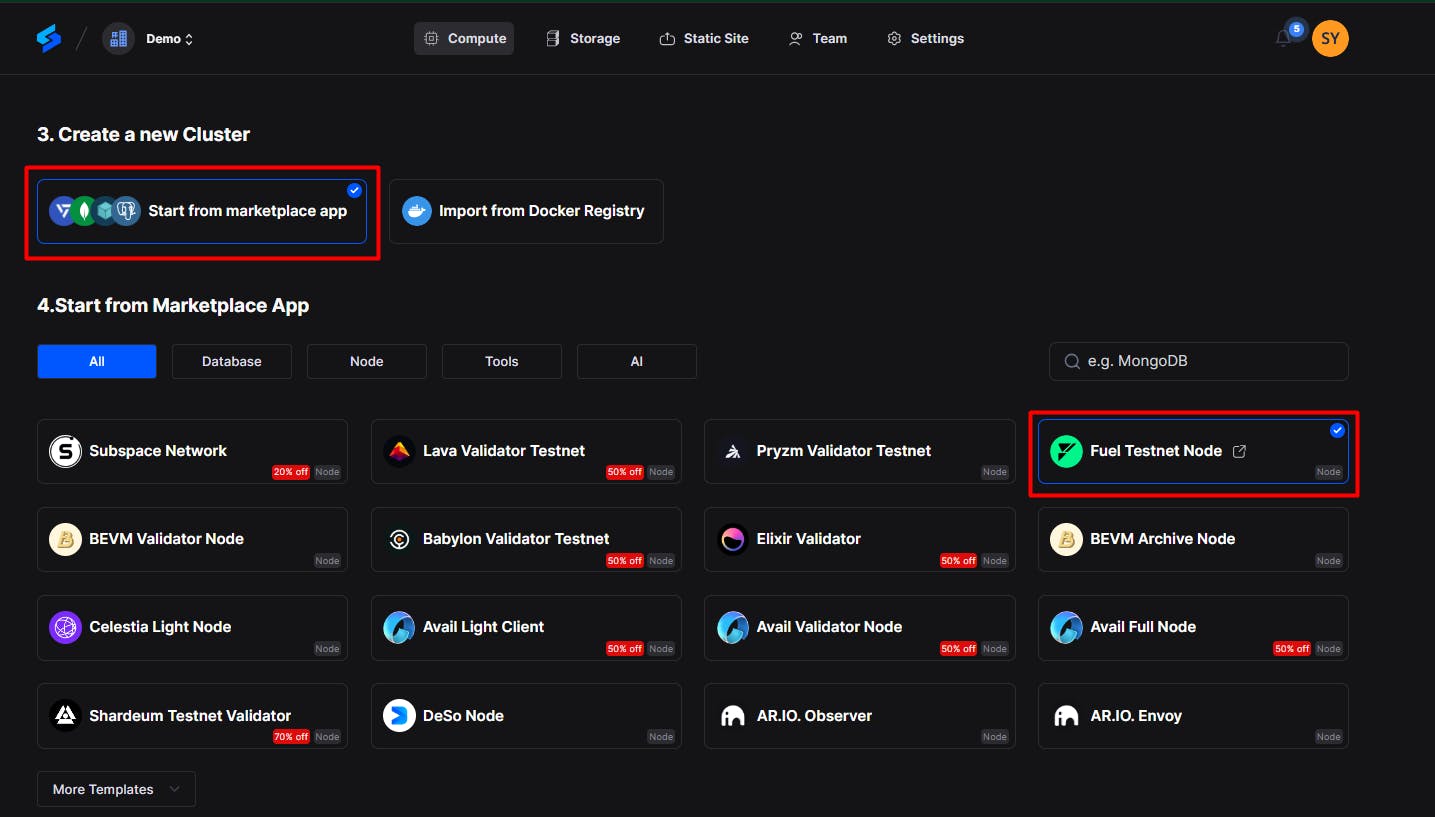
4. Select Region: Select your preferred region for deployment. Choosing a region closer to you can improve performance and reduce latency.
5. Next, Choose an instance plan that aligns with your requirements. Spheron will recommend a suitable plan according to the Fuel template, but you can customize it from available plans or choose to 'Create Custom Plans.'
6. Next, Configure storage:You have to choose storage from the available options or the custom storage option that fits your needs. This storage will be volatile and is erased when the instance is restarted, redeployed, or shut down. Additionally, you get the option to choose Persistent Storage.
- Next, go to the configuration. In the ‘Template Configuration’ section, you will need to add ‘Service Name’; for example, we will write ‘NewNodeSpheron’ in it. and add SEPOLIA RPC ENDPOINT.
Step 4: Get SEPOLIA RPC ENDPOINT
1. Go to alchemy.com, Sign Up with your email ID, and set up your account.
- Go to https://dashboard.alchemy.com/ and click ‘Apps’ on the second option on the left.
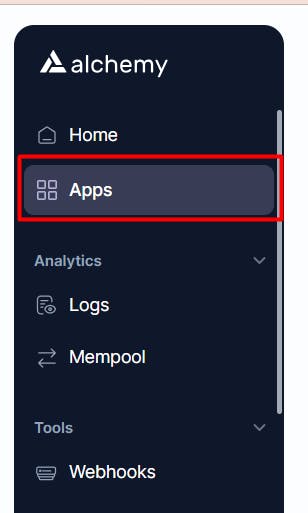
3. Click on ‘create new app’. You will get a pop-up screen where you have to choose chain as 'Ethereum' and Network as ‘Ethereum Sepolia’. Give Name and Description of the app and click ‘create app’.
4. Next, On the right side of the screen, you will see the ‘API Key’ Button. Click on it and copy the HTTPS link from the pop-up window.
5. Next, go back to the Spheron template configuration and paste the HTTPS link in the ‘SEPOLIA RPC ENDPOINT.’
6. Click the "Deploy" button to deploy the node successfully.
Wait for your node to be fully set up. After it's provisioned, you'll see an option called ‘Shell Command’ on the left side of the dashboard; click on it.
Step 5: Creating & Getting Fuel Wallet
1. Go to the ‘Shell Command’ section on the left side of the dashboard, click on it, and Follow the step-by-step Fuel Wallet Commands to create a wallet.
cd /root/.fuelup/bin
2. This will show the current fuelup version.
./fuelup --version
- Create a wallet
You need to create a wallet before creating accounts and signing transactions with them. To do so, type the below command:
forc-wallet new
This will require a password to encrypt the wallet. After the wallet is created, you will be shown the mnemonic phrase.
Note: You will need your password for signing and account derivation, as well as your mnemonic phrase if you wish to recover your wallet in the future.
- Create an account
To create an account for the wallet and get the wallet address, you can run the following:
forc-wallet account new
This will require your wallet password (the one you chose during creation). This command will always derive the next account that has not yet been derived locally.
- To list all accounts derived so far, use the following:
forc-wallet accounts
Note: When we "create" an account, we just reveal it. All accounts are derived deterministically based on the wallet's mnemonic phrase and derivation path. forc-wallet Will cache the public addresses of derived accounts within ~/.fuel/wallets/accounts
Conclusion
In conclusion, deploying a Fuel Node using Spheron Network is a straightforward process that can be completed in just a few steps. With Spheron, users can easily set up a Fuel Node without extensive technical knowledge, making it accessible to a wider range of participants. Following the steps outlined in this guide, users can quickly and easily deploy their Node and contribute to the network.

